Push carts and golf carts are great ways to enhance your golfing experience. The convenience they offer helps to maintain the focus on the game. We at Golf Carts Guide take pride in offering free tips and guidance to our fellow golfers on maintaining and boosting the performance of their golf carts and trolleys.
Our topic today is “How to reset golf cart battery meter.” Most often, golf cart owners have difficulties assessing their battery charge levels due to faulty golf cart battery meters. The battery meter might show full power even though your golf cart is completely discharged. That is why it is important to know how to read, reset, and troubleshoot golf cart battery meters. But before we get into it any further, let’s first understand what these battery meters are.
Golf Cart Battery Meter | A Brief Introduction
Golf battery meters are small devices that let you know how much power is left in the batteries. These meters save you from being stranded on the course because of the low charge. Knowing the accurate reading, you can extend the lifespan of your golf cart batteries by keeping them optimally charged. If the golf cart batteries discharge below 20-30 % more often, it will make battery meters give inaccurate readings. This is why you need to reset your golf cart batteries.
Types of Golf Cart Battery Meter
Golf cart battery meters come in different forms. Here are some common types of golf cart battery meters:
Analog Battery Meters
These meters use a traditional needle or gauge to indicate the battery’s charge level.
LED Battery Meters
LED (Light Emitting Diode) battery meters have a row of LED lights that illuminate to represent the battery’s charge level. More LEDs lit indicate a higher charge and fewer lit LEDs indicate a lower charge.
Digital Battery Meters
Digital meters provide a numerical readout of the battery’s voltage or state of charge. They can offer more accurate readings than analog or LED meters.
How to Read Golf Cart Battery Meter
Reading golf cart battery meters is a simple method. You can read digital and LED battery meters by looking at the numeric digit and the number of LED light bars, respectively.
Reading analog meter battery meters can be tricky for some people. A needle moves over zones that are colored differently to indicate how much charge is present.
Here is how to read a 36 Volt golf cart battery meter:
- Normally, the meter has four zones: red, white, green, and the left-most red zone.
- When the needle is in the white zone labeled as CHQ, it indicates that the battery is charged.
- If the needle is in the red zone right to the CHQ, it shows that your battery is overcharged.
- While the green zone indicates that your battery is optimally charged.
- You need to charge the battery when the needle falls in the leftmost red zone.
If your battery meter shows full charging and they aren’t actually, it means your meter is malfunctioning.
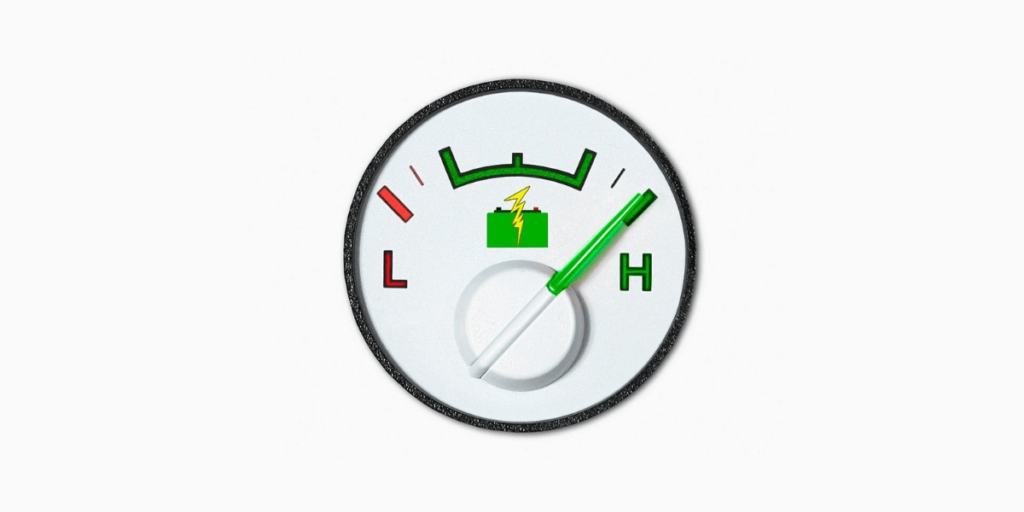
How to Reset Golf Cart Battery Meter | 3 Simple Steps
Most often, these battery meters have wiring issues. Disconnecting and reconnecting can resolve these issues. Follow these steps to reset the golf cart battery meter:
Step 1: Disconnect the Battery Meter:
Begin by disconnecting the battery meter from your golf cart’s battery pack. This separation is a crucial first step in the reset process.
Step 2: Charge the Batteries
Proceed to charge your golf cart batteries fully. This step is pivotal as it guarantees that the battery meter will be recalibrated correctly, providing precise readings moving forward.
Step 3: Reconnect the Battery Meter
Once the batteries are completely charged, reconnect the battery meter to the battery pack. This reconnection finalizes the reset procedure.
If the above steps yield no results, you can consider these additional troubleshooting measures:
Double-check the Battery Meter: Ensure that the battery meter is connected and securely attached. A loose connection can lead to accuracy.
Inspect the Battery Connections: Examine the battery connections closely. Cleanliness and freedom from corrosion are imperative for optimal functionality.
Check Battery Voltage: Utilize a voltmeter to measure the voltage of the batteries. Ensuring they’re at the correct voltage level is essential for accurate readings.
Load Test the Batteries: Perform a load test on the batteries to assess their overall health and capacity. This test provides valuable insights into the batteries’ condition.
If the problem still persists, it is better to install a new golf cart battery meter to get accurate battery readings.
Troubleshooting Golf Cart Battery Meter
Golf cart battery meters, while immensely useful, can occasionally present challenges. If you find yourself grappling with battery meter troubles, rest assured – the following steps will help:
Blinking Battery Meter: Decoding the Flash
A blinking battery meter light indicates a power supply problem with the golf cart battery. Refer to the owner’s manual for tailored troubleshooting guidelines. It’s crucial to note that the number of flashes varies among golf carts and battery meters, making a universal solution elusive. However, some common recommendations might alleviate blinking issues:
- Check and clean connections.
- Verify battery charger functionality.
- Employ a voltmeter to assess battery cell conditions.
Golf Cart Battery Won’t Charge, Meter Flashing: A Dual Concern
If your golf cart battery refuses to retain a charge and the meter is flashing, you may have a problem. Here’s a step-by-step approach to resolving this issue:
- Accurately connect charging cables.
- Charge two batteries (2 at a time) in series.
- Monitor charging progress.
- If uncertainty persists, replacing faulty batteries or the charger can restore functionality. Employ a voltmeter to evaluate cell conditions, aiding your decision.
Deciphering a Red Light Flash Twice: Voltage Woes
Observing a double red light flash on your EZGO charger signifies inadequate voltage reception, often due to a malfunctioning battery charger. Begin by ensuring clean and secure connections. Isolate each battery and evaluate individual voltages. If any battery shows an unusually low reading, consider trickle charging to rectify the voltage imbalance.
Fully Charged Battery, Meter Flashing 10 Times: Wiring Wisdom
Even when your golf cart is running seamlessly after a full charge, witnessing the battery meter flashing ten times indicates internal wiring glitches. In such cases, consider the following actions:
- Replace the battery meter.
- Enlist a licensed electrician to mend the meter.
- Persistent “Full” Display: Troubleshooting Approach
If your battery meter consistently displays a “full” status despite your battery not being fully charged, address the issue using these steps:
- Reset the golf cart battery meter by disconnecting the power for 10 minutes.
- Employ a voltmeter to measure battery voltages.
- Replace batteries with readings around 6.2 volts.
When to Seek Professional Help
If your battery meter continues to show inaccurate readings despite multiple resets or if you need clarification on performing the reset yourself, it’s recommended to seek help from a professional golf cart technician. They have the expertise to diagnose and fix complex battery-related issues.
Conclusion
A properly functioning battery meter is crucial for enjoying uninterrupted rides with your golf cart. By following the step-by-step guide to resetting the battery meter and implementing good battery maintenance practices, you can ensure accurate readings and prolong the lifespan of your golf cart batteries.
Frequently Asked Questions (FAQs)
What causes a golf cart battery meter to malfunction?
Golf cart battery meters can malfunction due to temperature fluctuations, battery age, or irregular charging patterns.
Can I reset the battery meter without disconnecting the battery?
No, disconnecting the battery is a crucial step to discharge residual energy and ensure an effective reset.
How often should I check my golf cart battery?
Regularly inspect your battery’s charge level. Monthly checks are recommended, especially during periods of frequent use.
Are there any risks involved in resetting the battery meter myself?
While resetting the battery meter is generally safe, there’s a slight risk of sparks or acid exposure. Wear protective gear and follow safety guidelines.
Can I use a voltmeter to check my golf cart battery’s health?
Yes, a voltmeter can provide insights into your battery’s health. However, for accurate readings, it’s best to combine voltmeter readings with visual inspections.





